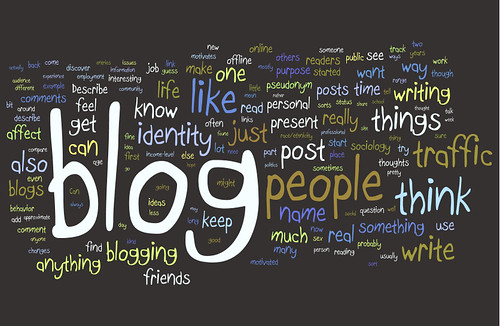
Recently I was contacted by a woman who asked for advice on how to start a blog. She knew that I've been blogging for quite some time (since November 2007 -- wow!) and wanted some help on starting her own blog on adoption and foster parenting. I sent her an email in response to her specific questions on platforms and privacy, and included what I think are the most important things for new bloggers to keep in mind. Then I got to thinking that said email would make a great blog post of my own! Not being one to waste already-written words, I present you with my pain-free tutorial on how to get your spiffy new blog up and running. Enjoy!
First things first -- I just want to say that I am in no means any sort of "blogging expert;" everything I know I picked up by actually blogging. So that's what I think you should do to learn about blogging -- just blog! Figure out what excites you, then write about it. Voila! Instant blogification! Now you just need a place to put your fabulous posts.
Blogging Platforms: Or, Where To Blog
There are a myriad of free platforms you can use to host your blog. I started out using Blogger. I think it's one of the best for new bloggers because it's so easy to use. You just sign up for an account (which you can connect to via your Google account if you choose), select a template and start blogging! They also have FAQs and tutorials at your disposal.
That said, I just switched over to WordPress after three years of using Blogger. My main reason is that I didn't like how I could not reply directly to comments with Blogger. Also WordPress is way more powerful and customizable. However, the caveat here is that WordPress is also much more complex. When I first started exploring my WordPress account, getting ready to switch my blog over to there, I ended up VERY VERY FRUSTRATED (obviously I have since figured things out). ;)
So . . . I suppose I would recommend Blogger for anyone new and/or anyone who isn't tech savvy, and WordPress for anyone who is okay with adjusting to its steep learning curve. Either way, you're going to have a great blog if you have great content. To explore out other good blogging platform options, check out this post from Lifehacker.
Protecting Your Privacy and Identity
As a blogger, you are placing yourself and your opinions in the public eye. What you reveal is up to you. If you want to remain completely anonymous, I recommend creating a separate email solely for blog use and for related social networking, and give any family/friends who you will discuss different names. For example, I call my husband the Best Husband Ever on my blog.
That said, my blog is not very private -- it is pretty clear who the real person of this site is, but that was my choice. I didn't originally blog that way and my early years of content are much more private. All that to say that you can keep your blog completely anonymous.
Still, be careful with what you reveal. I once had an employer find a blog of mine that was not in any way attached to my real name. You'd be surprised what a Google search can turn up! So think twice when posting content you don't want employers, coworkers, and the like to discover.
Make Your Blog Easy to Understand and Navigate
Create an "about" page. That is ALWAYS the first thing I click on when arriving at a new blog. If a blog doesn't have an "about" page, or at least a little "about" blurb immediately viewable on the main page, it's likely that I'll leave and never come back. A lot of blog visitors act similarly, so at least set up a short explanation of what you're blogging about and why. It can even be super short -- one sentence! For example, my last "about" blurb was: "Pursuing a balanced life in body, mind, and spirit." Short and sweet!
You also want to make it easy for people to subscribe to your blog. Blogger has several widgets that you can add to your sidebar(s) to help with this. I used both the widget that allows users to subscribe directly to the RSS feed (which you may have to set up on Feedburner first -- I did, but it's been a while, so perhaps they've changed) and the Google Friend Connect widget.
How to Get People to Visit Your Blog
Read other people's blogs and comment on them. Obviously you have an interest in your blog's topic -- after all, why else would you be writing about it? So go out and read other blogs on the same topic and drop their writers little love notes. Not only will this expand your personal knowledge, but it will introduce you to other bloggers and perhaps even inspire your own posts. A number of bloggers whom I read have become not only my own readers but my dear friends, a surprising blessing for which I am immensely grateful.
Consider using Twitter (and any other forms of social media that you wish, like Facebook). I set up a Twitter account so I could connect to even more people and advertise my blog. As with visiting other blogs, tweeting has yielded surprising and cherished friendships, as well as important contacts.
Dive In
After all that the advice, the most important thing is to just start blogging. Just do it! Once you get your blog set up with the platform of your choice (complete with an about page/blurb, of course), then the best thing you can do is start blogging. It doesn't have to be perfect, it just needs to come from your heart. And don't forget to have fun!
Happy blogging!
For the seasoned bloggers, what are your top blogging tips?

Good tips, Beth. I have yet to put some of them to use, but I agree with everything you said.
ReplyDeleteThe only thing I'd add is post at least semi-regularly. This is something I'm still working on, but from what I've read, the most highly trafficked blogs are the ones whose authors write on a regular basis. I know I lose track of a blog if it's not updated at least once a month, and I suspect other people do too.
Good point, Traci! I agree -- most successful blogs are updated at least several times a week. It definitely takes discipline, though!
ReplyDeleteI read somewhere . . . once . . . (love my reference skills ;)) that it's okay to blog once a week as long as that is clearly stated in your "about" section so readers know what to expect.
[...] I switched over to the deliciousness that is a WordPress-hosted blog, I began with the name Messy Vibrant Lovely [...]
ReplyDelete